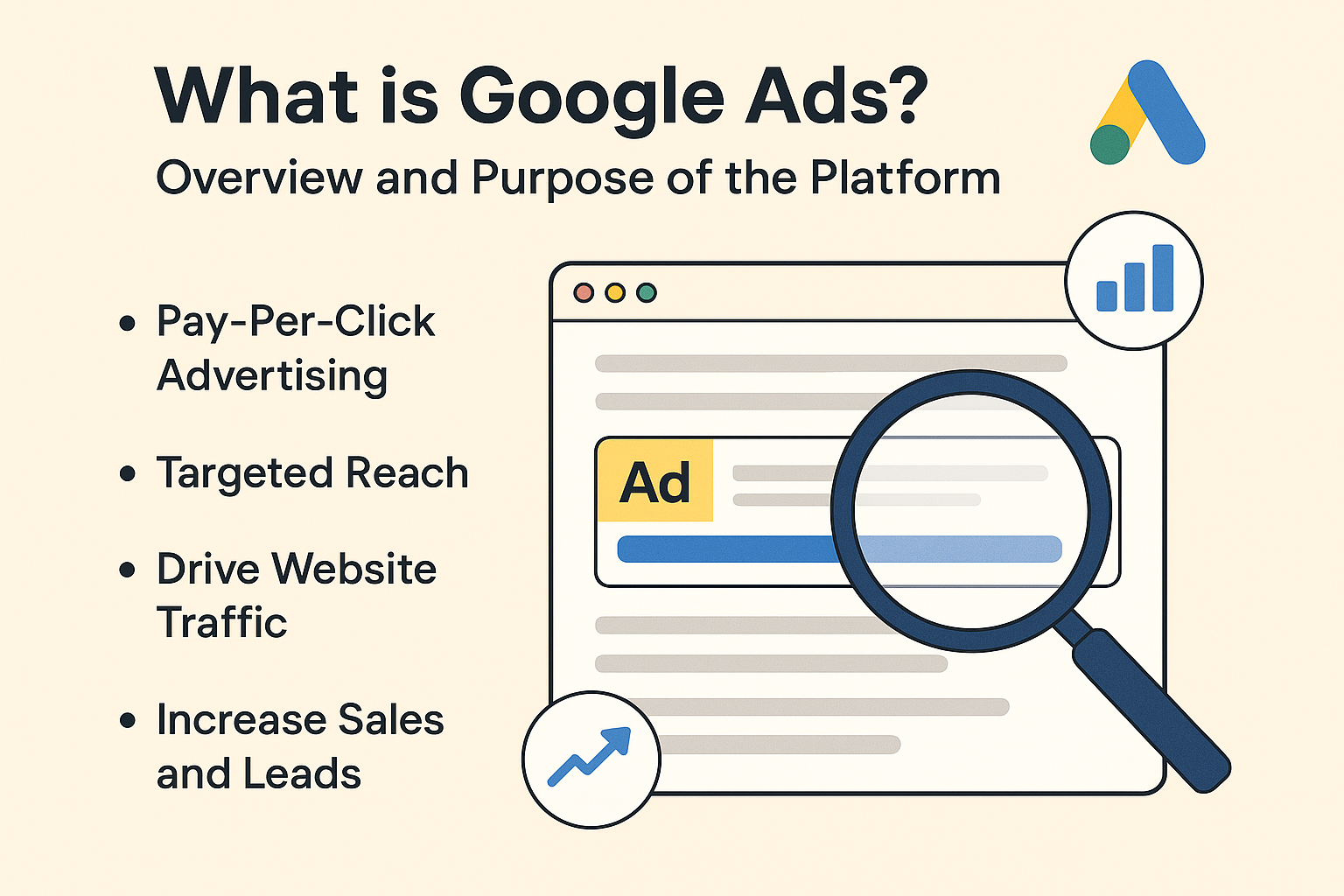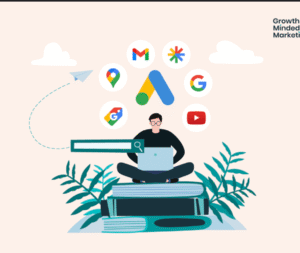Table of Contents
Meta Description:
Discover what Google Ads is, how it works, and why it’s a powerful tool for businesses to reach their audience, boost traffic, and increase sales through paid advertising.
What is Google Ads: Overview and Purpose of the Platform
In today’s digital world, online advertising plays a huge role in the success of any business. Whether you’re a small local shop or a large global company, reaching your audience online can make all the difference. One of the most effective ways to do this is through Google Ads.
But what exactly is Google Ads, and how does it help businesses grow? Let’s break it down in simple terms.
1. What is Google Ads?
Google Ads is an online advertising platform developed by Google, where businesses can pay to show their ads on Google’s search engine results pages (SERPs), YouTube, Gmail, Google Maps, and across a wide range of partner websites.
It works on a pay-per-click (PPC) model, mean
ing you only pay when someon
e clicks on your ad.
2. How Does Google Ads Work?
When someone searches for something on Google—li
ke “best pizza near me”—Google shows both organic search results and sponsored ads at the top or bottom of the page.
Here’s how the process works:
-
Advertisers choose keywords: You select words or phrases (called keywords) that are relevant to your business.
-
You set a budget: Decide how much you want to spend daily or monthly.
-
Google runs an auction: When someone searches for your keyword, Google runs a quick auction to decide which ads show.
-
Your ad appears: If you win the auction, your ad shows on the results page.
-
You pay only when someone clicks on your ad, not for just appearing.
3. Purpose of Google Ads
Google Ads was designed with several goals in mind:
a. To Help Businesses Reach the Right Audience
Google Ads allows advertisers to target users based on:
-
Keywords
-
Location
-
Device (mobile or desktop)
-
Time of day
-
Age, gender, interests (for display ads)
This means you can reach people who are actively searching for what you offer.
b. To Drive More Website Traffic
Whether you want users to visit your website, contact your business, or shop online—Google Ads is a great way to drive more relevant traffic to your site.
c. To Increase Sales and Leads
With conversion tracking, you can measure how many users clicked your ad and took action—like filling out a form or making a purchase. This makes it easier to know if your ad campaign is working.
d. To Promote Brand Awareness
Even if people don’t click your ad, just seeing your business at the top of the results page increases brand visibility and recognition.
4. Types of Google Ads Campaigns
Google Ads offers various campaign types, each suited for different marketing goals:
a. Search Ads
Text ads that appear on Google search results. Best for reaching people searching for specific products or services.
b. Display Ads
Image or banner ads that appear on websites in the Google Display Network. Good for brand awareness and retargeting.
c. Video Ads
These appear on YouTube. You can show short video ads before or during a video.
d. Shopping Ads
Product listings with images, prices, and descriptions that show up on Google Shopping. Best for e-commerce businesses.
e. App Promotion Ads
These promote your mobile app through various platforms like Google Play or YouTube.
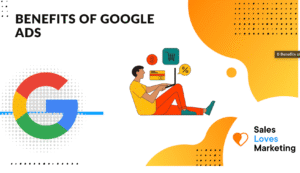
5. Benefits of Using GAds
Here are some key advantages of using Google Ads, and google ads for examplehttp://dsom.in
-
✅ Instant Visibility: Your ads can appear on top of search results within minutes.
-
✅ Measurable Results: You can track clicks, conversions, impressions, and ROI.
-
✅ Full Control Over Budget: You decide how much to spend per day or per click.
-
✅ Highly Targeted: Show your ad to a specific audience, at the right place and time.
-
✅ Improved Brand Awareness: Get your business in front of more people.
6. Who Can Use Google Ads?
Anyone with a business can use Google Ads:
-
Local businesses
-
Online stores
-
Freelancers
-
Bloggers
-
Startups
-
Large enterprises
Even if your budget is small, Google Ads can still help drive results with the right strategy.
7. Key Terms to Know in GAds
Here are a few important terms to understand:
-
CPC (Cost-Per-Click): Amount you pay fo
-
r each click.
-
CTR (Click-Through Rate): Percentage of users who clicked your ad.
-
Quality Score: A rating by Google that affects your ad rank and cost.
-
Impression: When your ad is shown to a user.
-
Conversion: When a user takes a desired action (e.g., purchase, sign-up).
8. How to Get Started with GAds
Starting with Google Ads is simple:How to get Google Adsense approval for your new Blog
-
Create a Google Ads account
-
Choose your campaign type and goal
-
Set your budget
-
Select your target audience
-
Create your ad content
-
Launch your campaign
-
Monitor and optimize regularly
Even beginners can start small and improve over time by testing and learning what works best.
9. Common Mistakes to Avoid
-
❌ Not using the right keywords
-
❌ Poor ad copy or low-quality landing pages
-
❌ Ignoring negative keywords
-
❌ Not tracking conversions
-
❌ Setting too high or too low a budget without testing
Avoiding these mistakes can help improve your ad performance and save money.