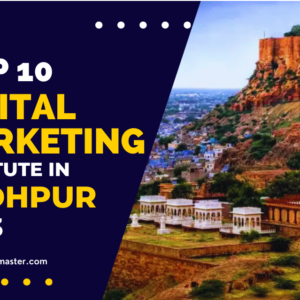Table of Contents
HOW TO START A BLOG
Hey friends, today I am sharing my own experience to creation of my blog. It was wondering for everyone who is a beginner to start a blog or maybe they have so many questions about it. So, in this post, I’ll guide you to that how can you start your own blog. Everyone thinks that they have no technical experience, and they can’t create a blog. But it’s wrong, to create your own blog, it has not required having any technical experience. Through this post I’ll answer your frequently asked question on my comment section.

Blogging in not only a great past time, but with a blog, you can express yourself in a unique way, establish yourself as an expert, and even make money online. If you are new to blogging, then this post will really help to get started off on the right foot and have someone to help your avoid mistakes. That’s the reason I’ve put this post together for you, to give beginners a fast, foolproof guide to starting a blog, without having to learn HTML or waste your time reading boring and long tutorials. Having a blog is always a plus to your income. So let us discover some of the easiest ways to commence up with a blog.
When I am start my problem I faced so many problems and too confused that where’s the starting point. But In 2016 I started my blog (infomaster.xyz) and I knew less than nothing about blogging. But now, I know a ton about them, any my blog’s doing pretty well and I receive more 200,000 unique visitors per month. I promise it’ll be simple, relatively easy, and definitely easy to understand.
How to Create a Blog in 2018 (Step-by-Step Guide)
Step 1. Choose a blogging platform, domain name, and hosting option.
Step 2. Design your blog by using a simple theme.
Step 3. Select the best plugins for your blog.
Step 4. Write compelling content that adds value to readers.
Step 1. Choose a blogging platform, domain name, and hosting option
If you want to cook, then you need a kitchen. Likewise, if you want to blog, you need a blogging platform. Choosing where you want to build blog is pretty much the first thing you have to do. There are many blogging platforms to choose from like WordPress, blogger, Tumblr, Scoop, Wix and Weebly are a few. I am sharing my experience that’s why I recommended WordPress to you. There are more than 82 million active users of WordPress and it is one of the biggest blogging platforms in the world with so many plugins and add-ons and almost infinite ways to design and layout your blog.
Here, I am sharing the reason why “Wordpress” is the best blogging platform which is listed below:
- Best and super easy set-up and it is free to use.
- Many Tons of free themes and layouts
- There is a substantial support forum in case you get stuck
- Your blog will be insanely fast and it’ll also look Functionality and form – perfect!
- People can interact with you easily. Your content can be shared, commented on, and so on.
Domain name and hosting option
After that, now to the exciting part to set a self-hosted blog on your own domain name, you will need two things:
- Domain Name
- Web hosting
- Domain name – The domain is basically the URL of your website where people find you over and over again. For example, Roopalithapliyal.com is my domain name. When you choose a domain name some things you should remember:
- Easy to Remember
- Unique and Descriptive
- Trustworthy
- Web Hosting- Hosting is basically the company that puts your website up on the internet so everyone else can see it. Without web hosting, you will be unable to use your domain. Think of it as a computer hard drive that stores all your content on your blog (images, blog post and so on). The cost of web hosting is usually somewhere between $2-5 per month.
Step 2. Design your blog by using a simple theme
If you choose a good theme, then it gives you the look and feel which you want for your blog and it is allowing you to make a blog that looks exactly how you want it to look. It is so easier for those who are not a coder, and then a theme makes the design work for a million times easier. To choose a new theme, you can either head to appearance > Themes and install a free WordPress theme. WordPress has the awesome feature that allows you to change themes with just a few clicks. So if you start getting tired of your current blog template, you can just switch to another one without losing any precious content or images.
Step 3. Select the best plugins for your blog
I am using few plugins on my site: “All in one seo”, “Jetpack” and “Google Analytics”. They take just a few seconds to install once you have started your blog. And if you really want to play around with some cool plugins, check out Beginner’s Best WordPress Plugins.
Google analytics is an amazing, free analytics service for tracking your website visitors. It provides a wealth of information such as where your visitors come from and which web pages perform the best. This helps bloggers learn who to target with their content and which blog topics people like the most.
Step 4. Write compelling content that adds value to readers
In this last step, we started writing and uploading the regular content for our blogs. High-quality content is critical to gaining traffic for your new blog. Once the web traffic starts to flow, your blog could become a profitable hobby – or even a full-time job. But if your content is simply average, you may not attract much traffic – or even none at all! There’s a million blogs on the internet. You need to make yours stand out from the competition.
Your blog posts should be more than 500 words for Google to rank it. The ideal length of a post for general reading is 1,000+ words. Always make sure that your post is extremely easy to read and to understand.
Why start a blog?
There are so many reasons to consider starting a blog. I am sharing some reasons:
- Make money while working from home
- Become a published author
- Get more exposure for your existing business or organization
- Just write
I hope this post helps you to create your own blog. Follow these steps and lets start to creating your own blog.